LAPTOPS MUST BE SECURE ON THE ROAD
Source: Seacost Online
Posted on May 4, 2006
Laptop computers, more commonly known as notebooks these days, are becoming the preferred type of computer for many businesses. They offer a wealth of convenience: portability, wireless network connectivity, always having your information with you, and more. Along with that convenience also comes risk, especially if you deal with confidential or sensitive information.
One of the greatest ironies when it comes to notebook computers is that it is often the most senior people in a company who are the most at risk. I don't know many business owners or chief executive officers who don't have confidential information on their notebooks, yet those same business leaders are often the most resistant to proper computer security, especially when it comes to the convenience of their portable computers.
Protecting a portable computer involves both the physical security of the device itself as well as the security of the hard drive and the data it contains. As I've written in the past, the first step in securing any computer is a strong password. Not your street name or the brand of your car, but a password that will not be easily guessed or cracked.
As a general rule of thumb, this password should be at least eight characters long and contain at least one number, one upper case letter and/or one symbol, like an exclamation point. Also, this password should not be the same one used to login to eBay or other online Web sites.
However, that password may do you no good if you don't physically secure your portable PC. That could be as simple as keeping it with you at all times or using a physical security device like a notebook security cable. There are several of these available, from companies like Targus (www.targus.com) and Kensington (www.kensington.com). Some of these devices use keylocks, combination locks or motion sensors to secure your computer when you are not with it.
But what if the hard drive is removed from the computer? It's not as hard as you may think. I'm far more concerned about a hard drive stolen out of a laptop then the laptop itself.
Even a simple crook may know enough about computers to quickly remove a hard drive from a laptop, even one that is locked with a security cable. Once removed, the data on that drive may be available to the person who took it. Unless you protect it.
There are many encryption programs available to help you do this, but even Windows XP and Mac OS X, the operating systems on the majority of portable PCs that are sold, have encryption tools to help secure your data. If you keep any sensitive data on a portable PC, it should be encrypted. By encrypting this data, you will prevent a would-be thief from being able to read and use your data, even if they steal just the hard drive.
Another area of concern is when you connect your portable PC to a public network. This could be the WiFi hotspot in Market Square in downtown Portsmouth, or the high-speed network at the hotel you are staying at in London. Whenever you connect to a network that is not your own, you should consider it public and potentially unsafe.
To guard against these public networks and the threats to your PC that may be out there, it is imperative that you have current anti-virus, anti-spyware and anti-spam software running on your computer. In addition, you should be using a software firewall to keep your PC safe from the multitude of software and hacker threats on the Internet.
Last but by no means least, you should use a Virtual Private Network to connect to your company network. Any time you send sensitive information across the Internet, be sure you do so via a secure connection or VPN. You should be familiar with secure Web sites if you have ever used Internet banking or online shopping sites.
These sites use something called SSL, signified by the https in the Web site address and the padlock icon that you should see in your browser. As with most things, err on the side of caution. If you are not sure you are using a VPN or SSL connection, don't risk it and send anything you wouldn't want a stranger to have access to.
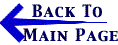
E-Commerce Alerts are issued by Bennett Gold LLP, Chartered Professional Accountants as situations develop. Bookmark this site and check back often. Our e-mail address is: info@BennettGold.ca
In accordance with United States Code, Title 17, Section 107 and Article 10 of The Berne Convention on Literary and Artistic Works, the news clippings on this web site are made available without profit for research and educational purposes.
|


