 |
 |
CORPORATE INSTANT MESSAGING
Source: EarthWeb
Posted on November 8, 2001
Instant Messaging (IM) entered the corporate infrastructure by the back door. Popularized by AOL, IM allows users to locate and establish an independent sessions with another user. Once connected, the users can exchange comments in real-time and share files. The growth of IM led other ISPs to implement proprietary messaging functions for their customers. The vendors mostly designed IM for home users, but several users migrated the application to their office systems.
IM in the corporate workplace remains controversial. Users claim that the software provides a boost to productivity. They say they can quickly get answers from suppliers and co-workers without the delays of voice mail and e-mail. They also argue that it is less expensive. IT managers argue that IM software breaches security. Also, the managers claim that unauthorized IM applications create support problems. In addition, corporate managers worry that IM conversations can serve as a distraction rather than a productivity tool.
Less Than Secure
The security concerns are legitimate. For an IM system to work, a user's workstation must broadcast that it is on the network. Once two workstations connect, the conversation takes place across a virtual connection. Most IM systems currently do not support such security staples as authentication and encryption. This means that a hacker can intercept any exchange of information. An unauthorized person also can use an IM connection to access the corporate network and possibly introduce viruses. Further, IM exchanges typically are not logged, and this makes it impossible for corporate management to monitor and control the links.
IT managers can complain, but IM usage continues to grow. Most IM systems operate as a proprietary application, but this is changing quickly. AOL is under a government mandate to communicate with other IM applications, and several vendors support the emerging Session initiation protocol for Instant Messaging and Presence Leveraging Extensions (SIMPLE) standard. This proposed format allows users to use the Internet for voice exchanges and establish conferences. The momentum toward a more open IM standard will increase with Microsoft's instant messaging support under its Windows XP operating system.
An Evolution Towards Collaboration
The next generation of IM applications also will include important extensions to support corporate practices. IM implementations will lead to collaborative systems, and IT managers need to take control of this emerging application. Some of the extensions that IT managers can anticipate include:
- Administrative Control: Offers policy management, logging, and configuration utilities that allow the IT manager to establish standard parameters and to monitor activities. IT managers can control IM functions from a central console or remotely.
- Application Sharing: Opens applications on a workstation so that multiple users also can run that application at the same time. Application sharing represents an important function as IM systems extend into collaborative applications.
- Directory Integration: Integrates IM functions, which now use separate directories and address books, with network and workstation directories. In essence, directory integration allows IM software to function as part of the network rather than operate outside of the network.
- Encryption: Protects transmissions during an IM session by encrypting the transmission stream. Encryption helps safeguard information, but transmissions are not protected under most IM software currently available.
- Logging: Tracks exchanges during an IM session. These logs can be stored locally or centrally. If they are centrally collected, the logs enable IT managers to audit and control the use of IM technology.
- On-line Presence Management: Permits IT managers and users to control when and how IM software announces the workstation's presence on the network. On-line presence management provides an important safeguard against unauthorized intrusions and allows the user to better manage interruptions from IMs.
- Video Support: Allows the transmission of real-time video from workstation to workstation. This represents a key feature as virtual meetings and IM communication seek broader acceptance.
- Virtual Workspaces: Offers areas where workers can post documents, spreadsheets, or other information so that a group of workers can review and comment on the items simultaneously. When combined with support for voice and video, virtual workspaces provide an opportunity to create real-time electronic meetings.
- Voice Support: Supports VOIP (voice over IP) conferencing among multiple users. This application appeals to IT managers because of its ease-of-use and low cost.
- Whiteboarding: Represents the ability of simultaneously sharing a graphic space among several users. Each user can access the graphic space and add comments or information. This can include collaborative documents accessed through word processors.
Moving Forward
Managers need to develop rules for the use of IM. Like the early days of e-mail, this technology creates a democratic system of information exchange that lacks a definition of proper usage. Unlike e-mail, IM users know that the recipient's workstation is working. When a user receives an instant message, it creates a false urgency that many find impossible to ignore. Still, the message represents an interruption for the recipient, and it may be counter-productive to respond immediately. Managers will need to establish rules to avoid being swamped by unwanted connections.
Ultimately, IM systems will become the cornerstone of more extensive collaborative applications. These multifunctional software packages will combine instant messaging with real-time multimedia exchange and tools to support virtual meetings. Until these packages mature, however, IT managers will need to support and control IM applications, regardless of how they were introduced to corporate computing environment.
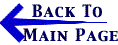
E-Commerce Alerts are issued by Bennett Gold LLP, Chartered Professional Accountants as situations develop. Bookmark this site and check back often. Our e-mail address is: info@BennettGold.ca
In accordance with United States Code, Title 17, Section 107 and Article 10 of The Berne Convention on Literary and Artistic Works, the news clippings on this web site are made available without profit for research and educational purposes.
|
 |
ALERT
ARCHIVES
Final Entries
2012
2011
2010
2009
2008
2007
2006
2005
2004
2003
2002
2001
2000
1999

WebTrust Is Your
Best Defense
Against
Privacy Breaches.
Get WebTrust
Working For
Your Site.
|


